🔐 Access to Apartment and Amenities
At Culdesac Tempe, our residential areas are access controlled. You received a fob at move-in to access shared residential areas and to access your apartment. You have access to your specific building 24/7 and to shared amenity spaces like grills or fire pits in adjacent buildings during non-quiet hours only, (6am-10pm).
If you lose your fob, please call our main number at (480) 210-6004 immediately so that we can take any necessary security measures. A lost fob will result in a $50 charge for replacement.
Accessing your apartment
Accessing shared residential areas
• Gym
• Package Room
• Unit-specific building or pod
• 2020 E. Wildermuth bike room
• 2020 E. Wildermuth North gate
The following common areas are accessible to all residents during non-quiet hours (6am-10pm)
• Non-unit specific pods
Note on Shared Residential Areas:
- Please close all doors and gates behind you completely.
- Do not prop open gates at any time.
- Do not allow anyone to tag along behind you.
Thank you!
Openpath App
Openpath is the access control system and the app provides you with access to any residential area that requires a fob. It also provides added capabilities for giving guests access while on site.
Follow the instructions provided when you moved in to set up your mobile credential on the Openpath app so you can use your mobile device to access these spaces. The Openpath app also allows you to share guest access so you can easily let in a friend. It also allows you to remotely unlock a gate to let in a food delivery person. See more detail about food delivery under Living at Culdesac -> Food Delivery.
Getting Set Up and Using Openpath
Residents can use the Openpath app to access spaces around the property, send guest access to visitors, and remotely open doors for delivery drivers.
How do I log into the Openpath App_.pdf
Sharing guest access in Openpath
- In your app you should see the option to “Share a guest pass”. If you don’t see this option, please reach out to our leasing office.
- Select Guest Pass at the bottom menu bar and fill in the information (don’t forget to give it a name!, e.g., “Parents Visiting - Aug 25”)
Note: Guest passes are granted for a maximum duration of 1 hour.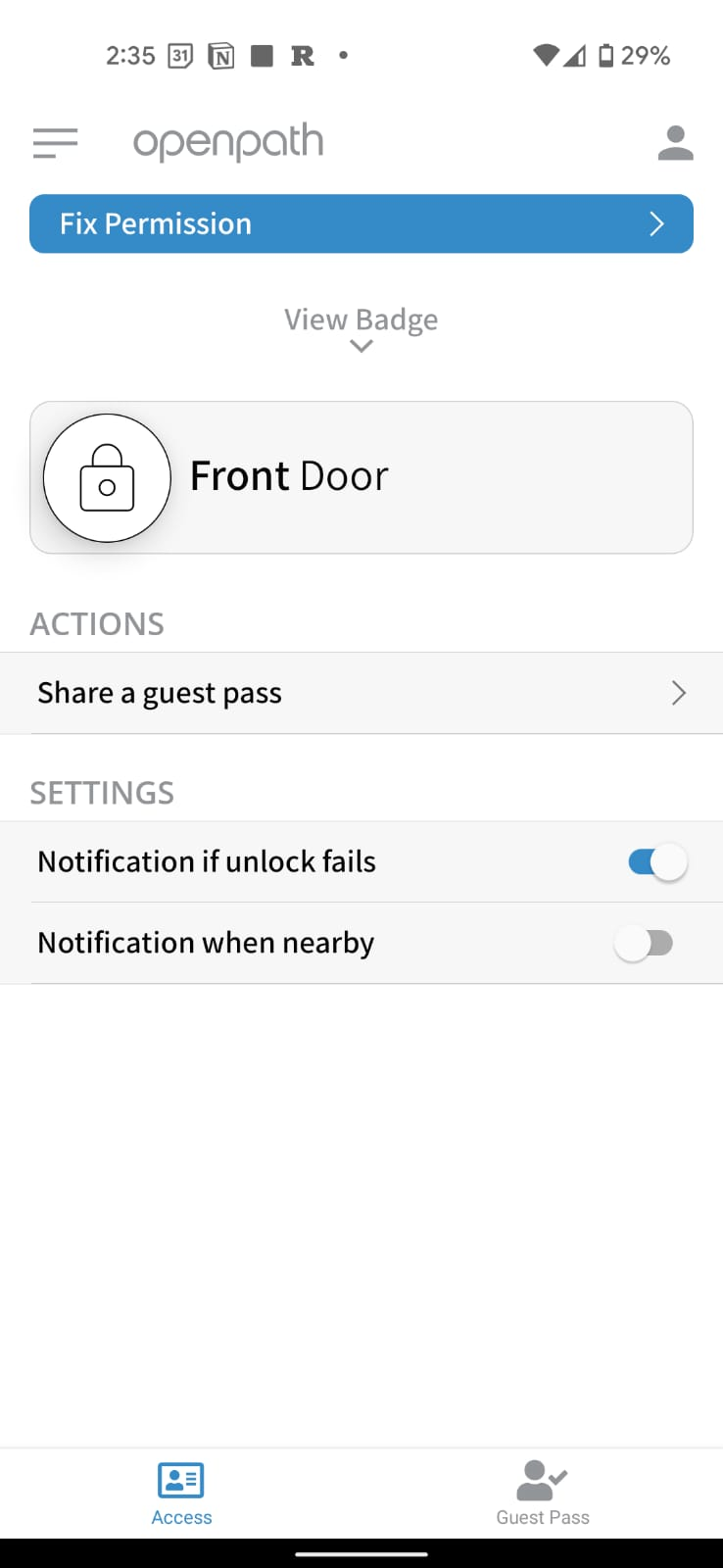
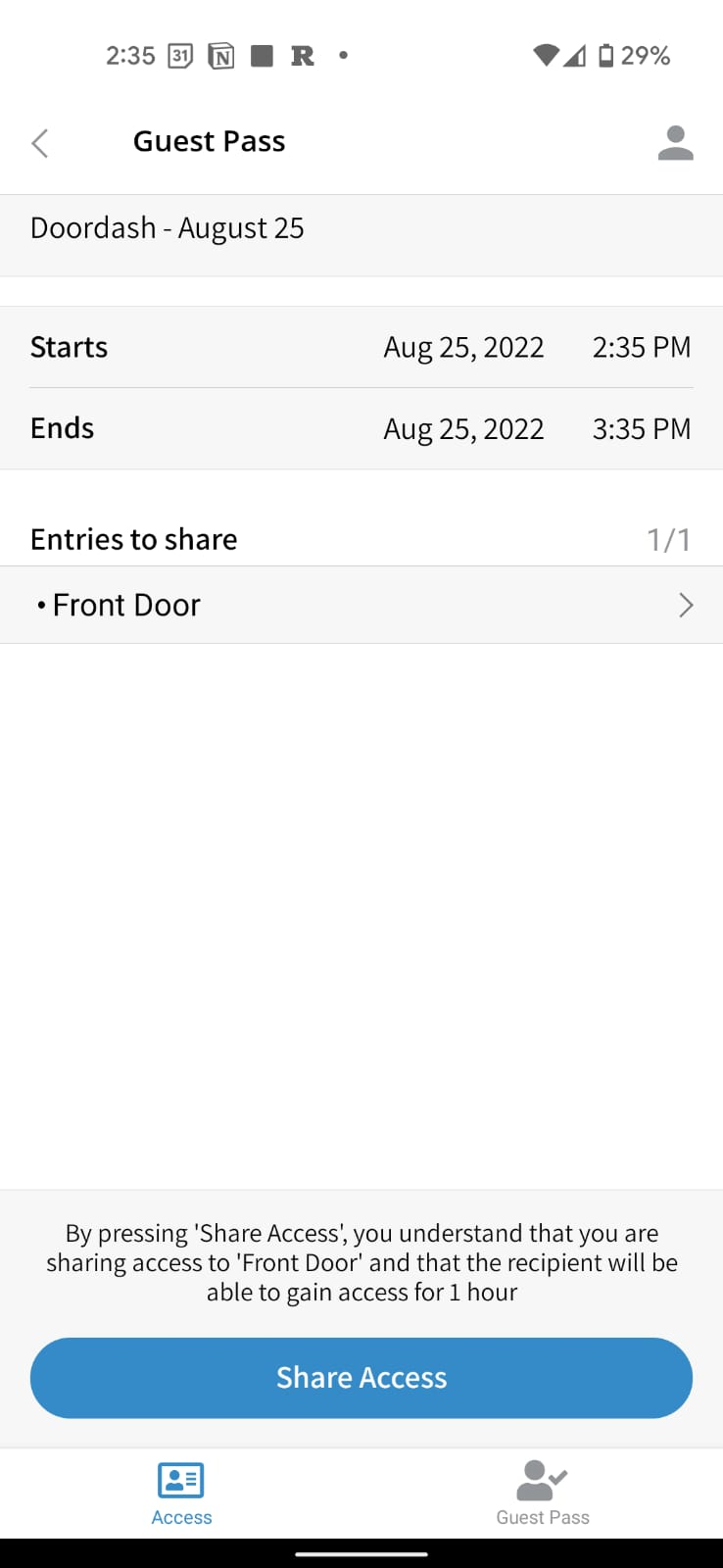
- When sending a guest pass, make sure to select which doors the guest will have access to.
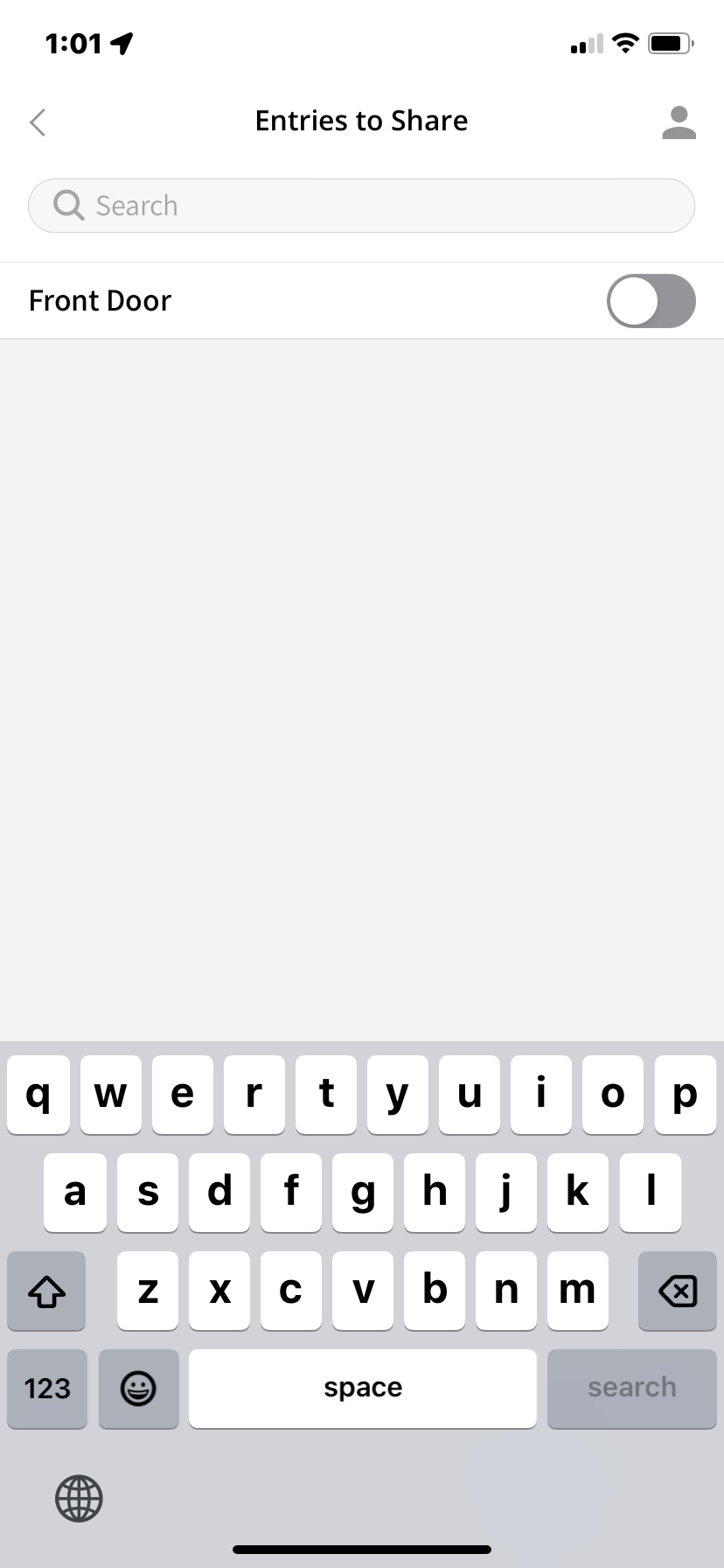
- Send the shareable link to your guest via your preferred communication method.
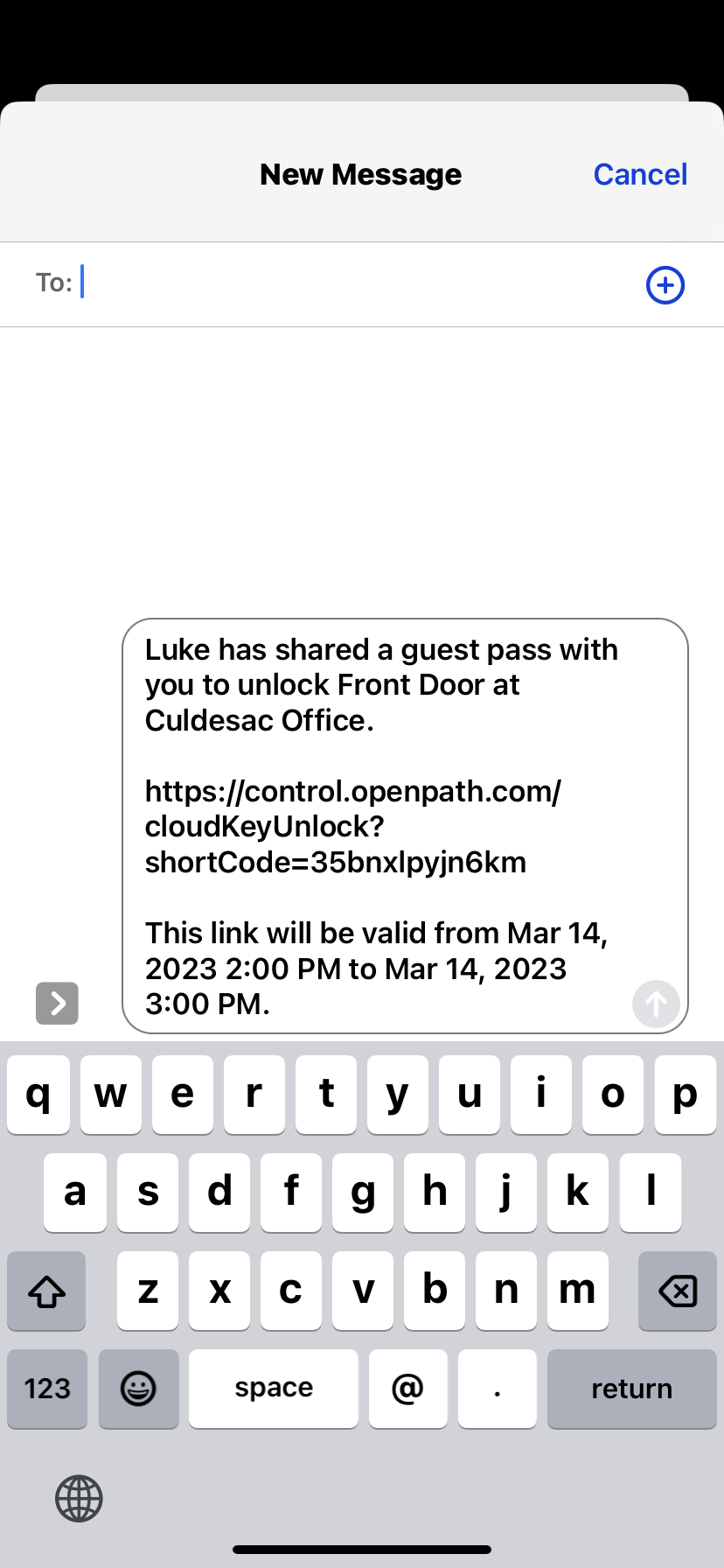
Tips for using the Openpath App
- Make sure you have Bluetooth enabled on your mobile device
- Check to make sure the building you are opening is in your list of accessible spaces
- Confirm that the door you are unlocking corresponds to the correct button on your mobile app.
Details
For the Wave to Unlock feature to work properly, your phone's location permissions must be set to "always".