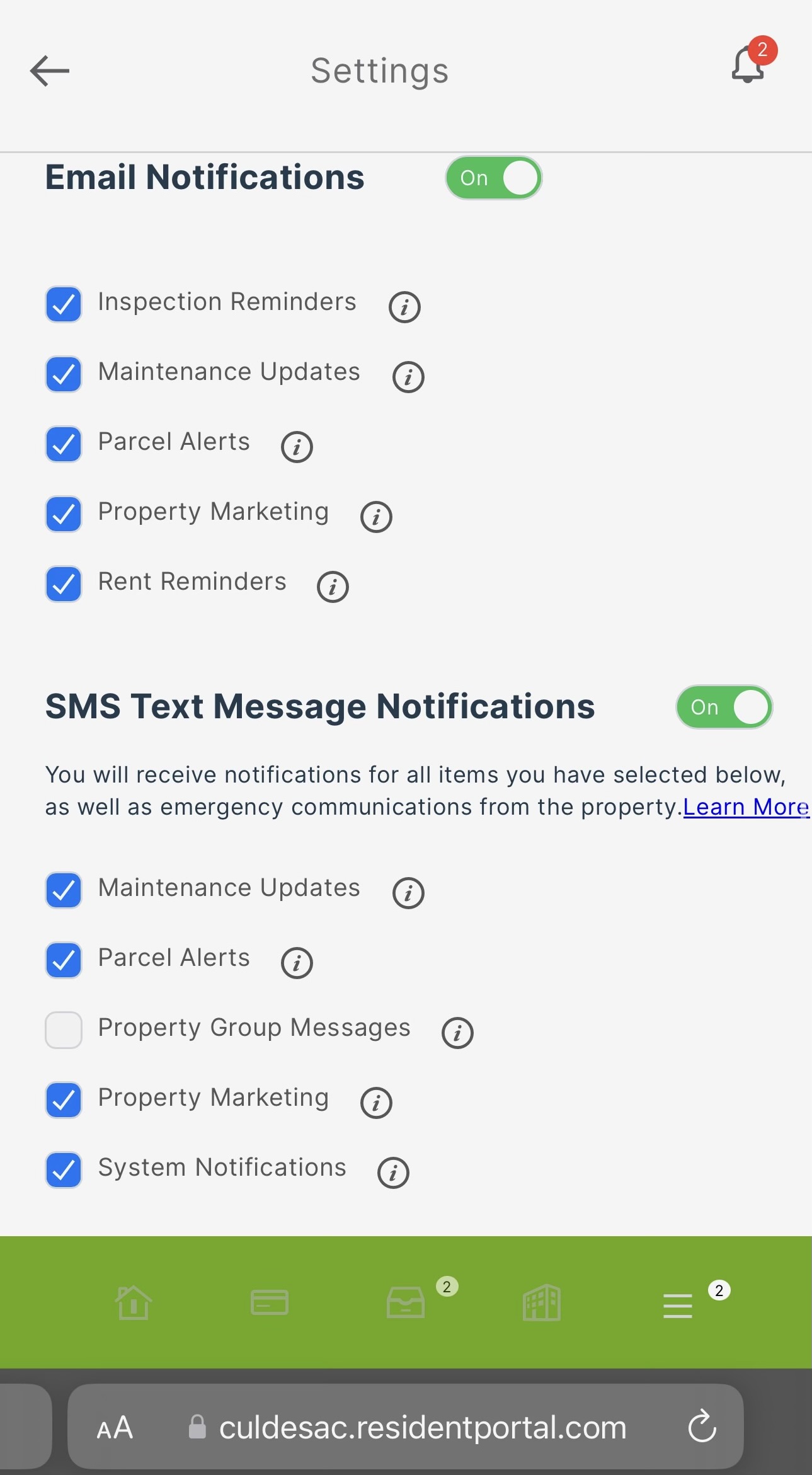📱 Entrata Resident Portal
How to Set Up Your Resident Portal App, Making Payments, & Opting in to Messages
At Culdesac Tempe, the Entrata Resident Portal is replacing the Culdesac App. The ResidentPortal app allows you to pay rent, submit maintenance requests, contact the property, and discover community events anytime on your mobile phone.
Downloading the ResidentPortal App
To use the ResidentPortal app, you need to download it from a mobile app marketplace, like the Apple App Store or the Google Play Store. Once in the app store, search for "Resident Portal," which brings up the app. Downloads the app, according to the mobile app marketplace processes, and an icon for the app appears on your device.
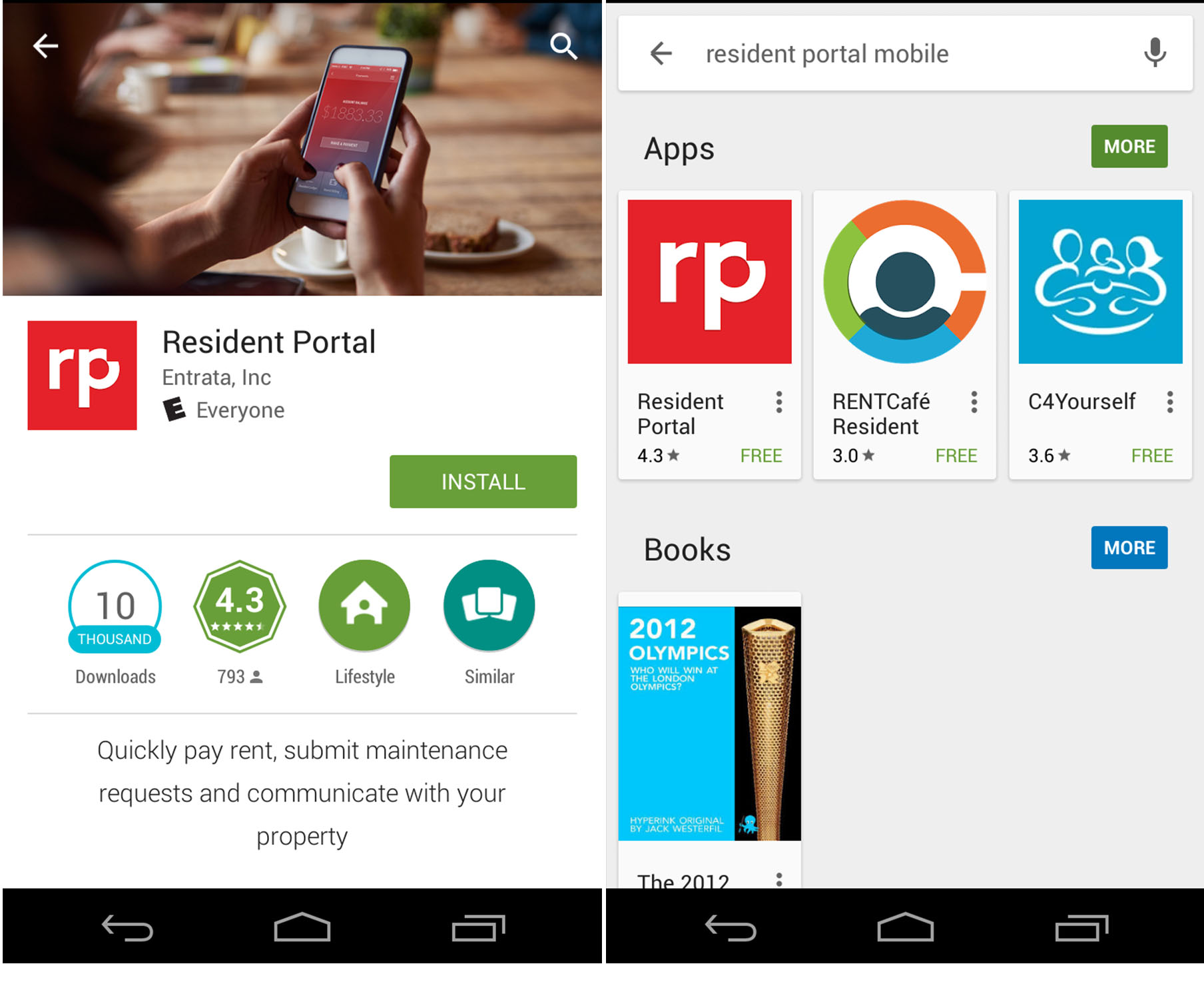
Creating a ResidentPortal App Account
You have the option to create an account in your browser, or you can create an account through the ResidentPortal app.
If you have previously created a ResidentPortal account, you can use your current login credentials to access the ResidentPortal app. You do not need to create a new account.
- Opens the ResidentPortal app.
- At the ResidentPortal app login screen, tap Need to Sign Up?.
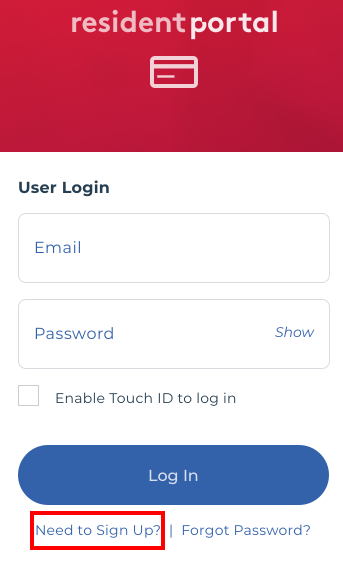
- Enter the name of the property (Culdesac Tempe) where they live into the Find Your Property search bar, or tap the map icon to view a list of properties nearby.
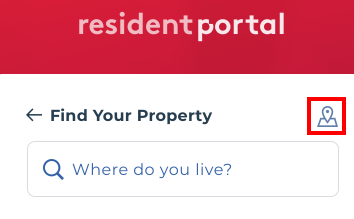
- Select your property from the list and tap Continue.
- In the Sign Up screen, enter your information in the provided fields, and tap the appropriate checkboxes at the bottom of the screen.
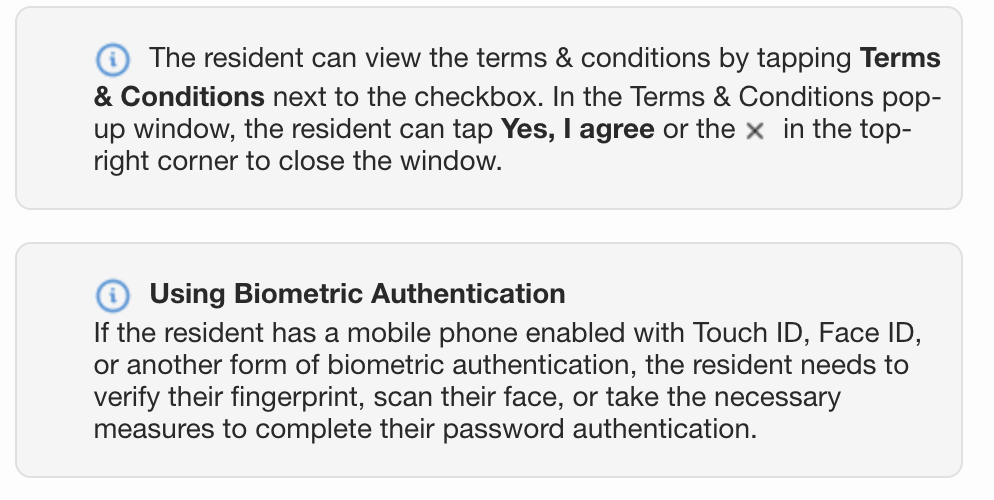
- Tap Create Account. The account is created and the ResidentPortal App home screen opens.
Logging Into the ResidentPortal App
- In the ResidentPortal app, enter your login credentials (Email and Password), and tap Log In. You will be taken to the landing page, which is determined by the property's settings.
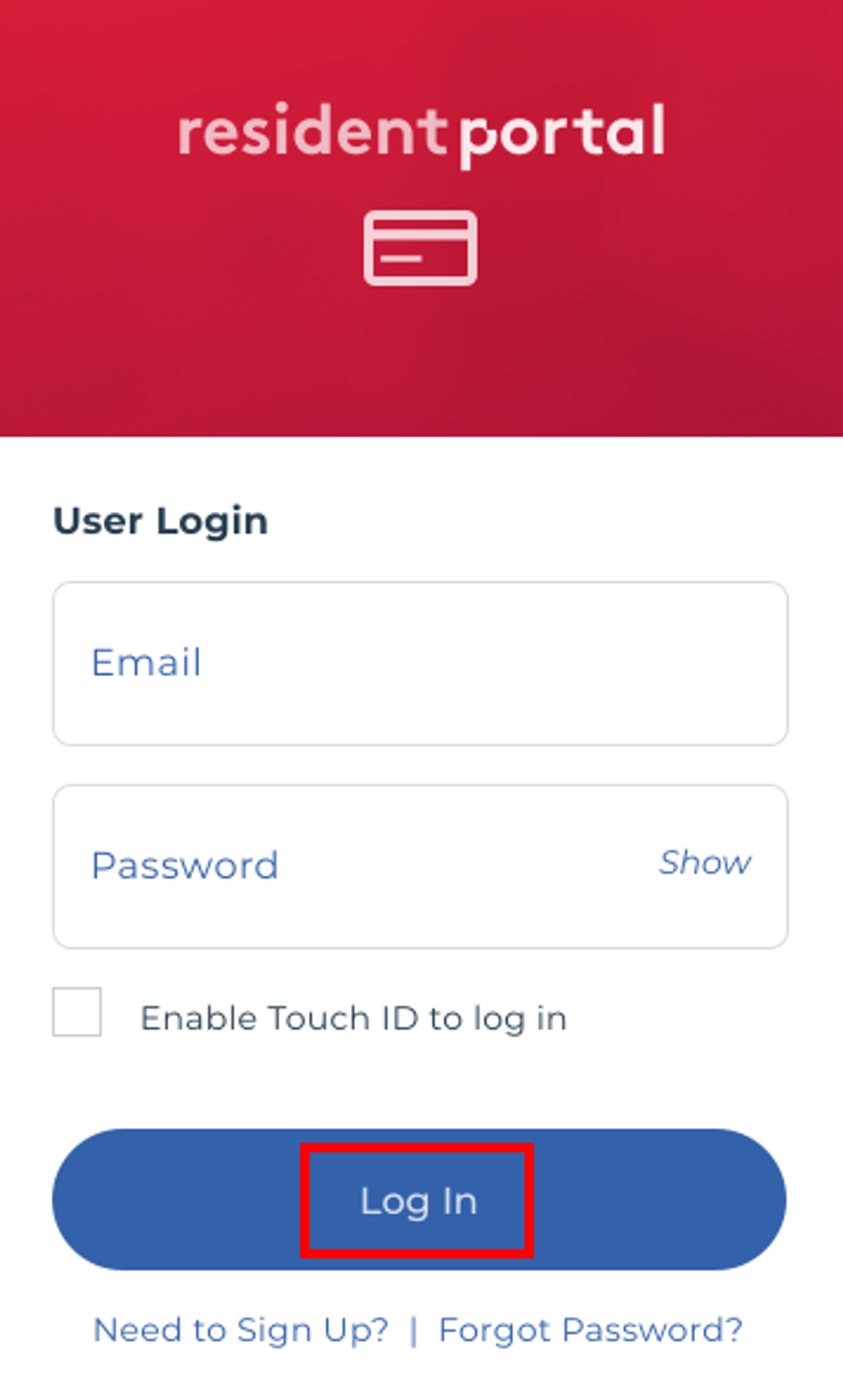
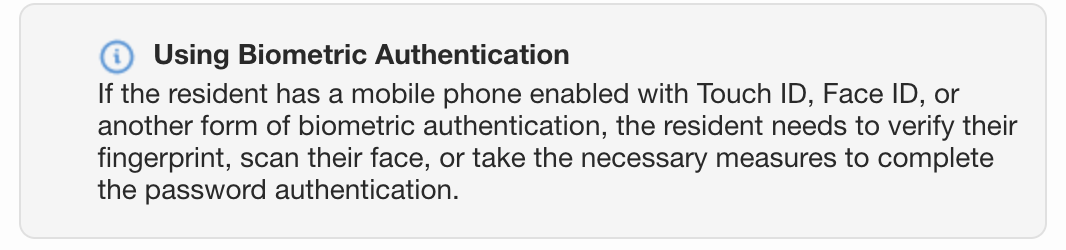
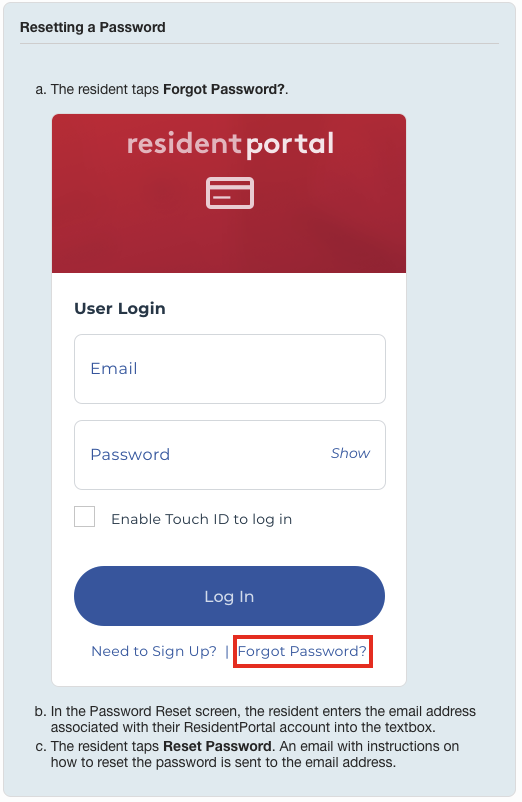
Connecting Your Payment Method & Making A Payment
- Log in to your ResidentPortal.
- On the left side navigation bar, click on Payments.
- There are three ways you can add your payment method:
- sign up for autopay
- add a payment method to your wallet
- when paying your balance due
Signing up for autopay
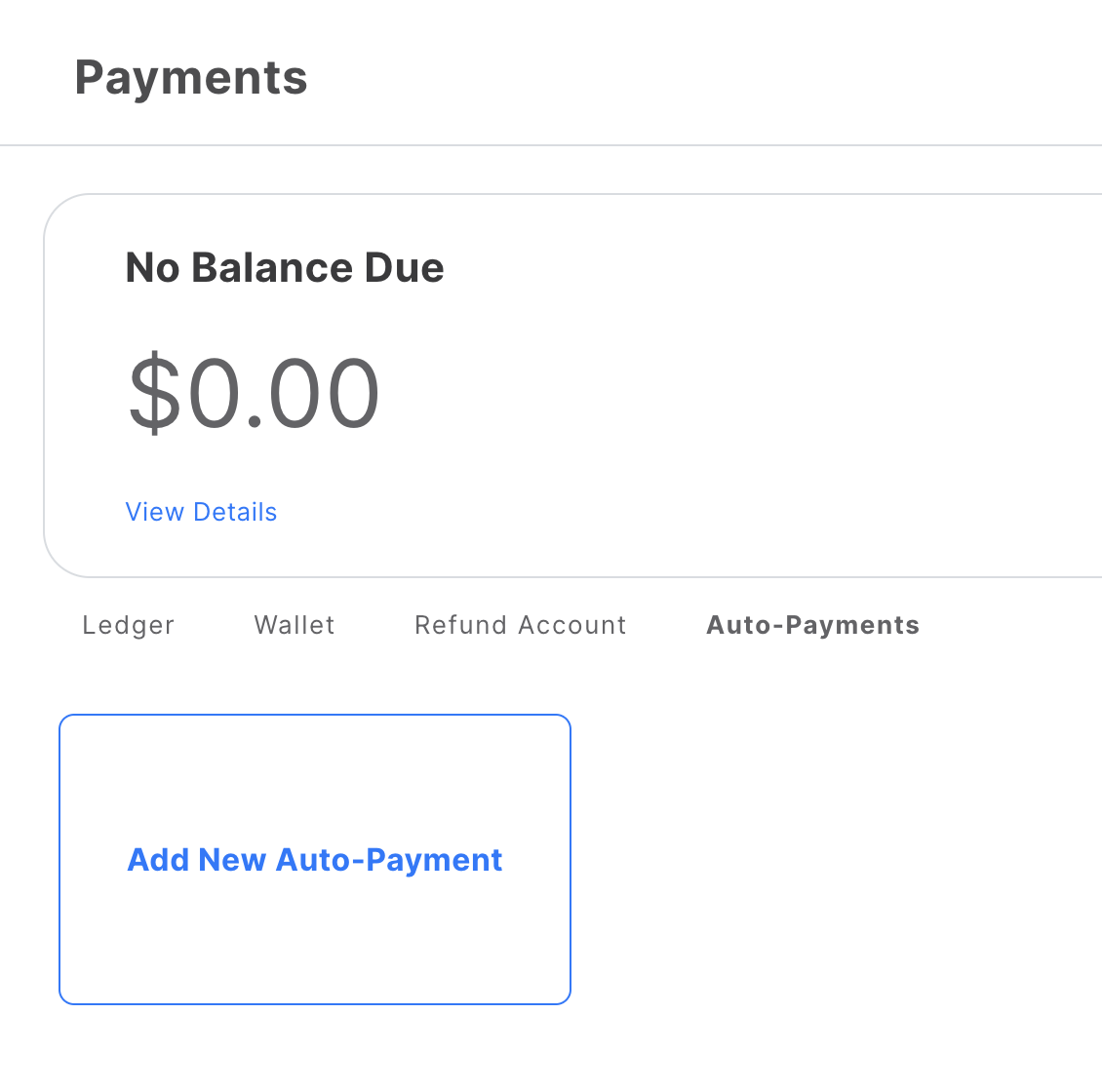
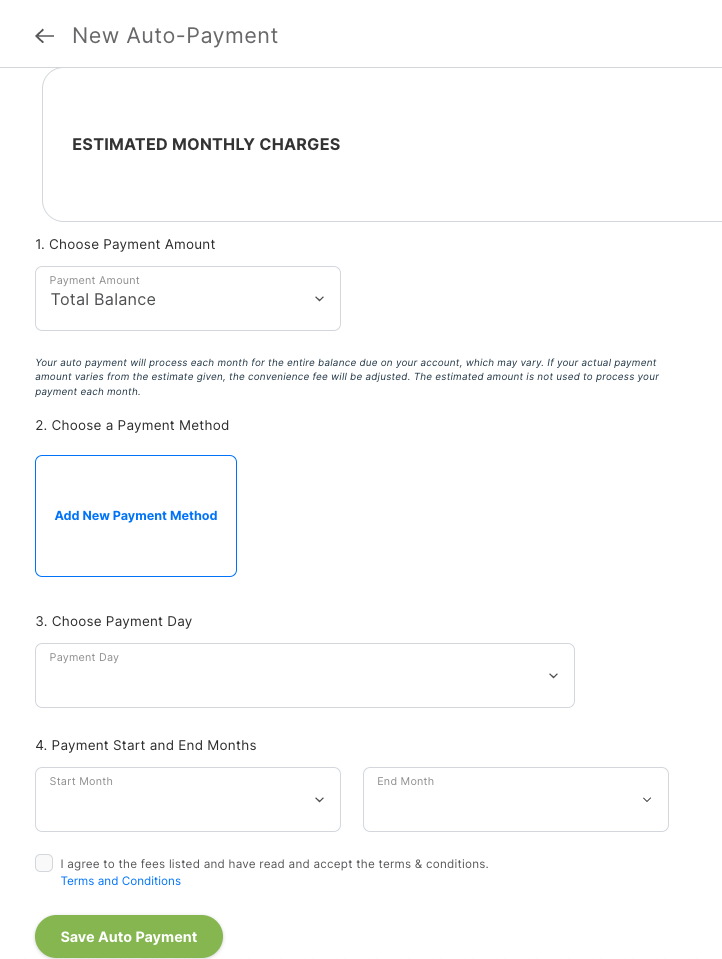
Paying your balance & adding a payment method
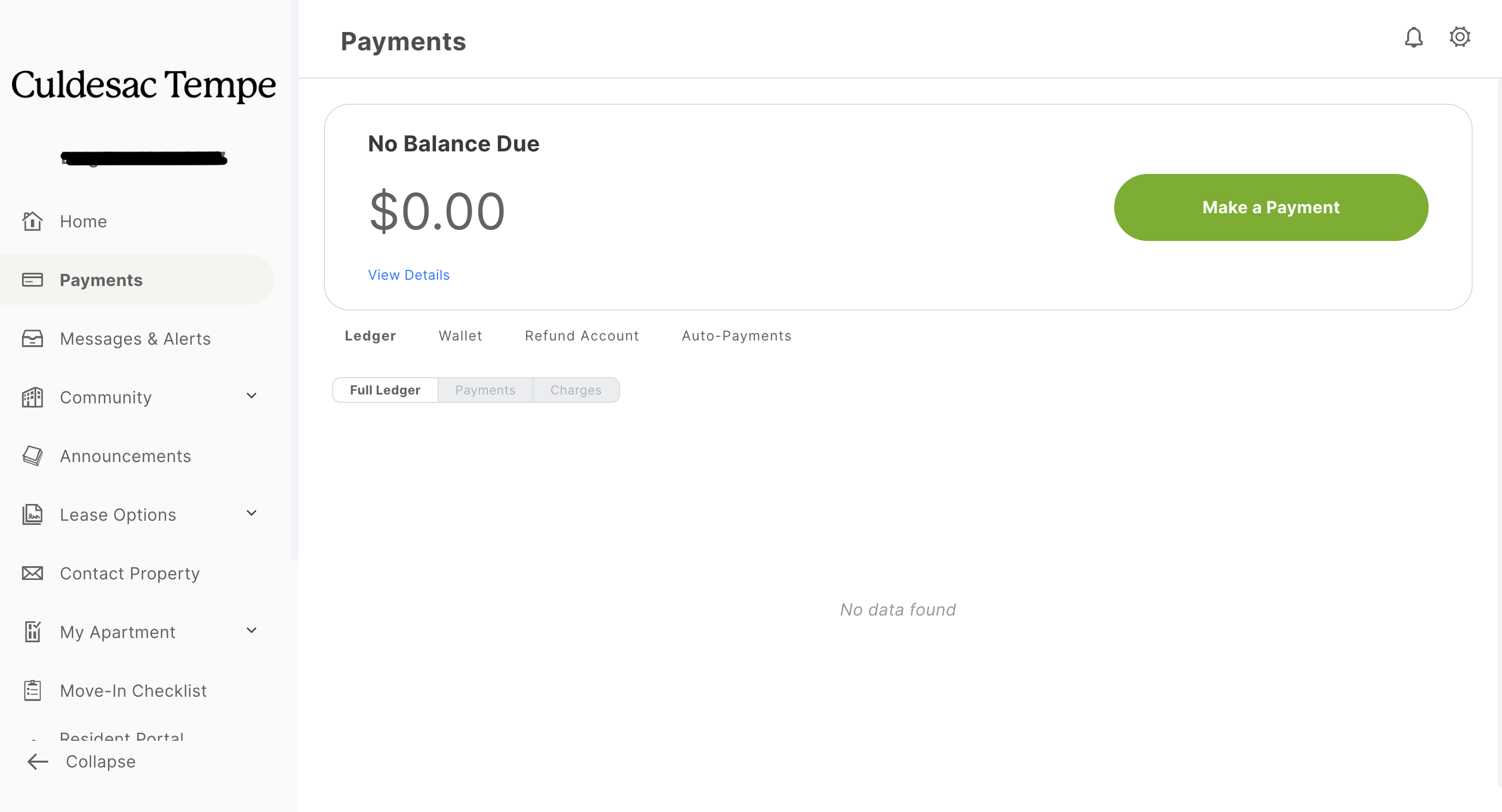
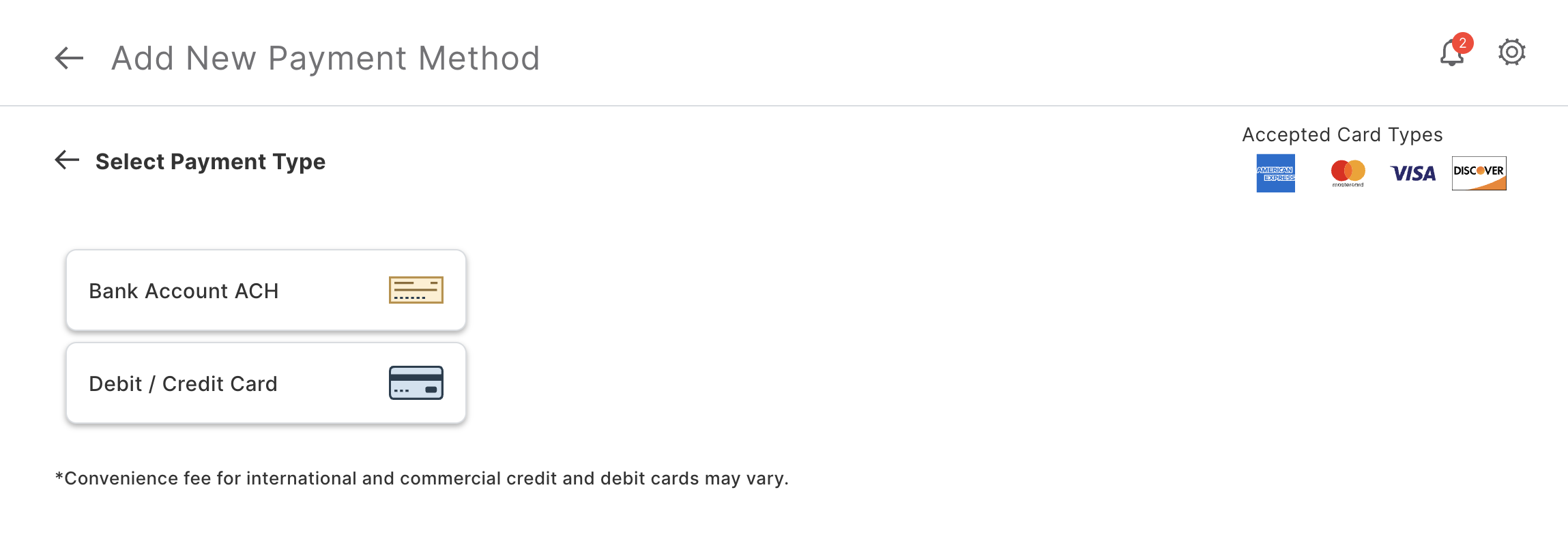
Adding a payment to your wallet
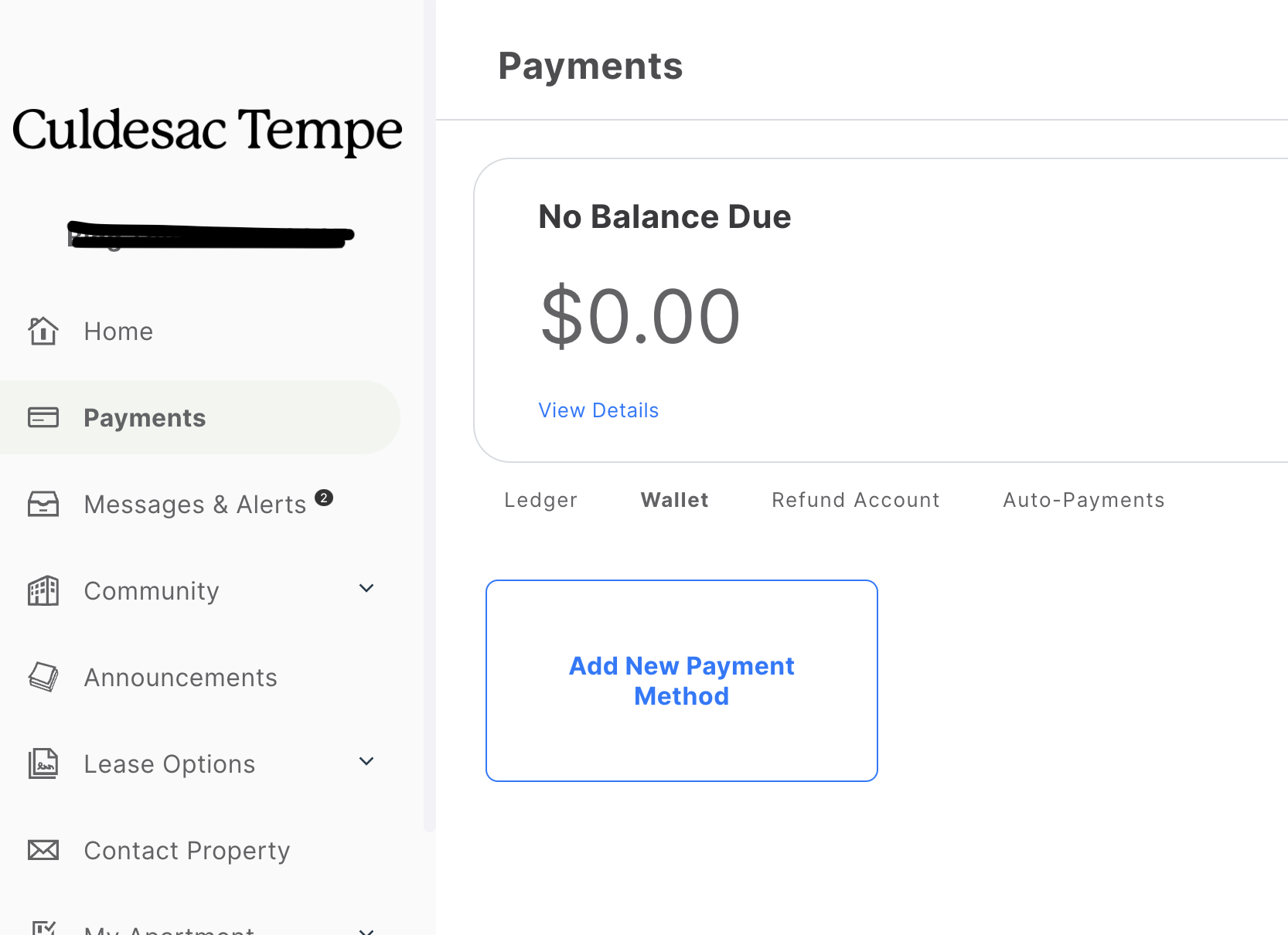
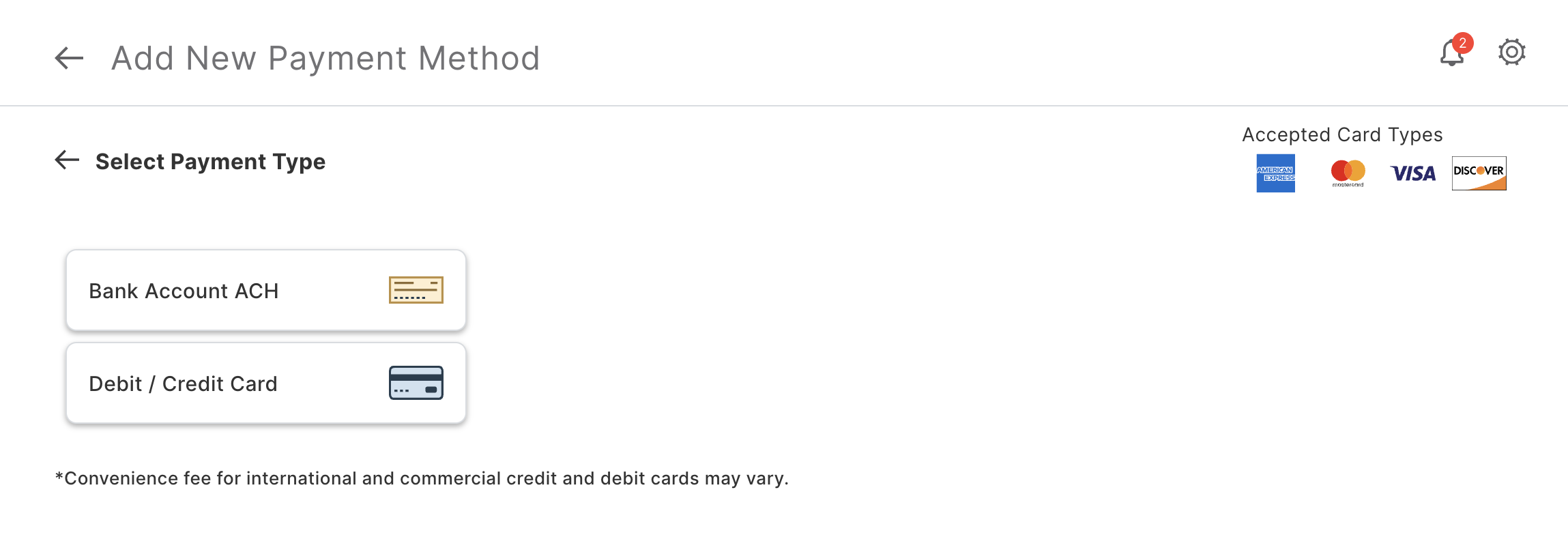
Opting in to Messages from Culdesac Tempe
In Entrata Resident Portal, you must opt-in and turn on your SMS text messaging.
To do so:
- Log in to your Resident Portal.
- Go to settings, and notifications.
- Make sure the toggle for both Email & SMS Text Message Notifications is toggled ON.
- You can then set up by checking the box next to what type of notifications you want to receive.