🛜 Tip for faster internet & wifi issues
First, a general primer on internet at Culdesac here 🚿 Utilities & appliances.
Our internet is provided by White Sky. If you have an issue, reach out to the leasing office.
One helpful tip is to diagnose what your speed is. A great tool for this is Fast.com (a site run by Netflix, which they created so their customers know if the issue with their service is Netflix or their internet connection).
You'l see your speed like this

After the initial test runs, click show more info
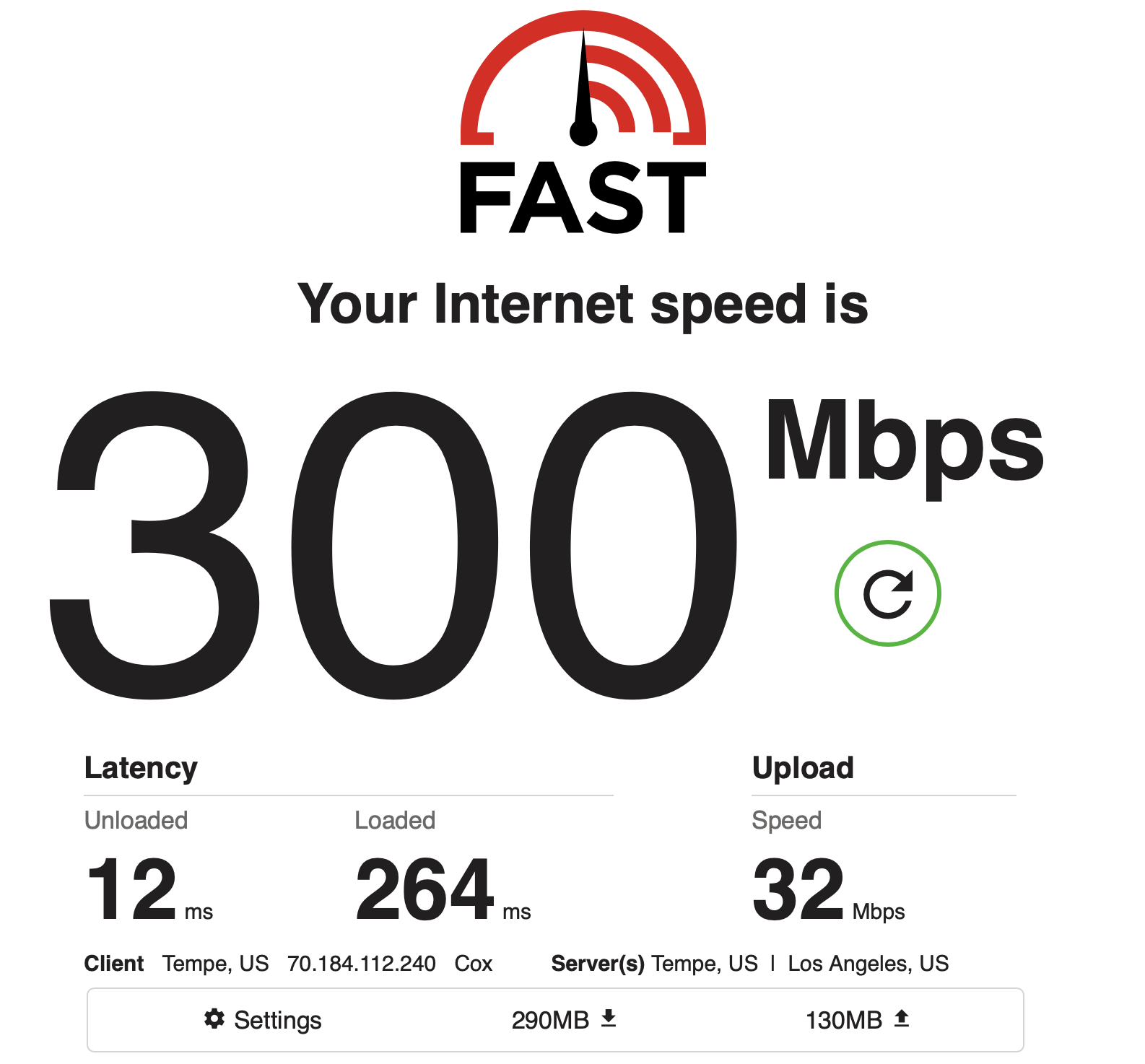
Our connections are 1Gb up and 1Gb down, but that's the theoretical limit. In practice, you get more like the above speed when you are using wifi, as I am now.
When you hardwire, you should get closer to the 1Gb. Here's me running the test again 1 minute later after switching to a hard wired connection
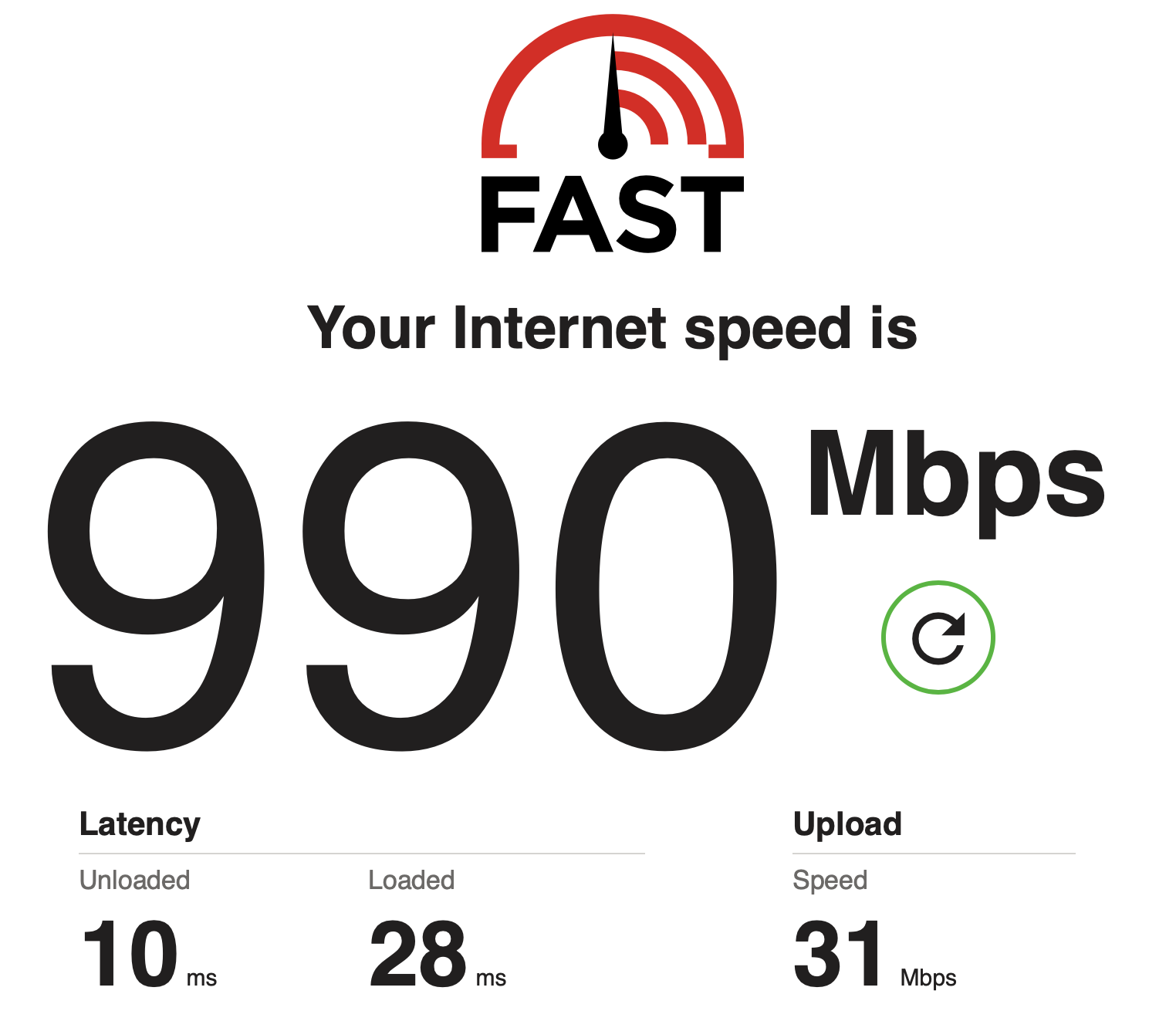
This is at the Culdesac office, which uses a different internet connection than Culdesac Tempe, so ignore the upload speed on this.
If you don't have wi-fi service, trying hard-wiring to see if the issue is with the wi-fi or the internet.
What accessories do you need to hard wire? Generally, two things
1. An ethernet cable, estimated cost $10. Here's one link. One end of that gets plugged into the ethernet port in your wall. The second end gets plugged into #2...

2. A adaptor to connect the ethernet cable to your computer. Generally, this is a USB-C to Ethernet adaptor, such as this one. Estimated cost $20
